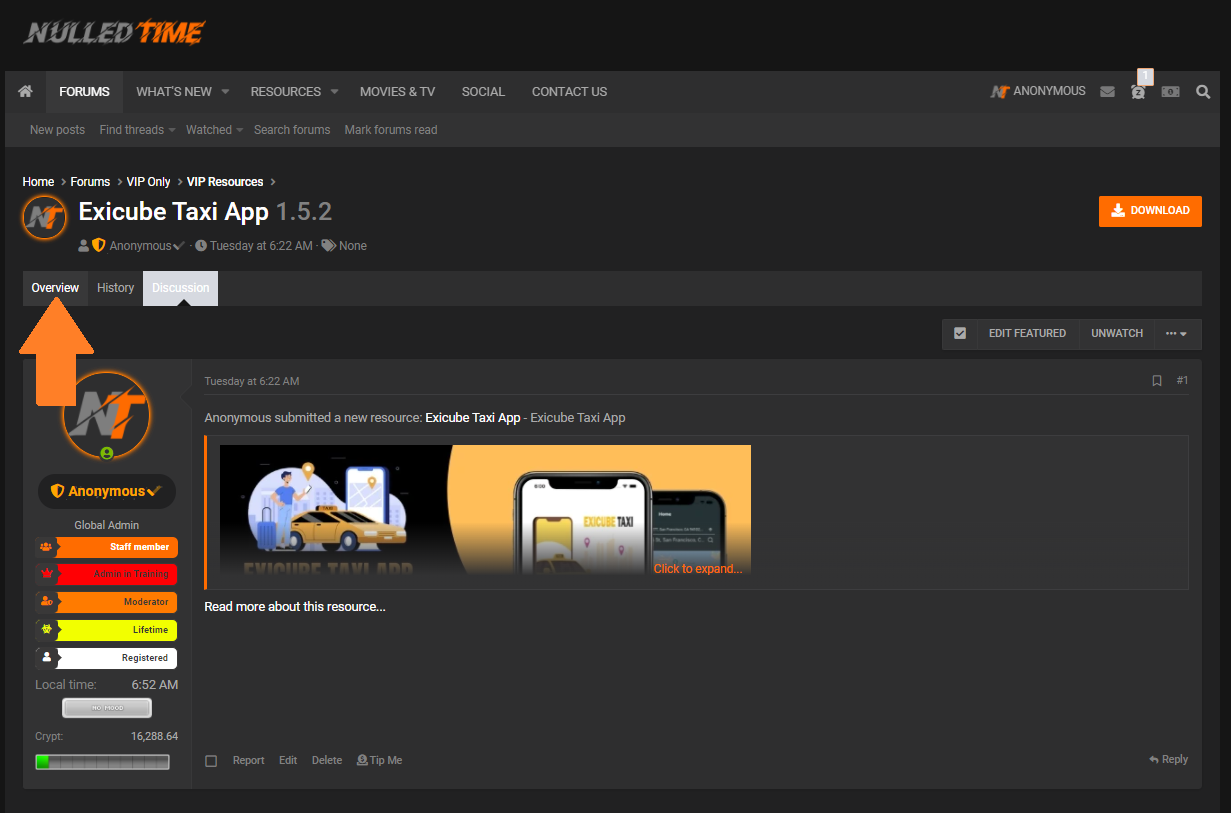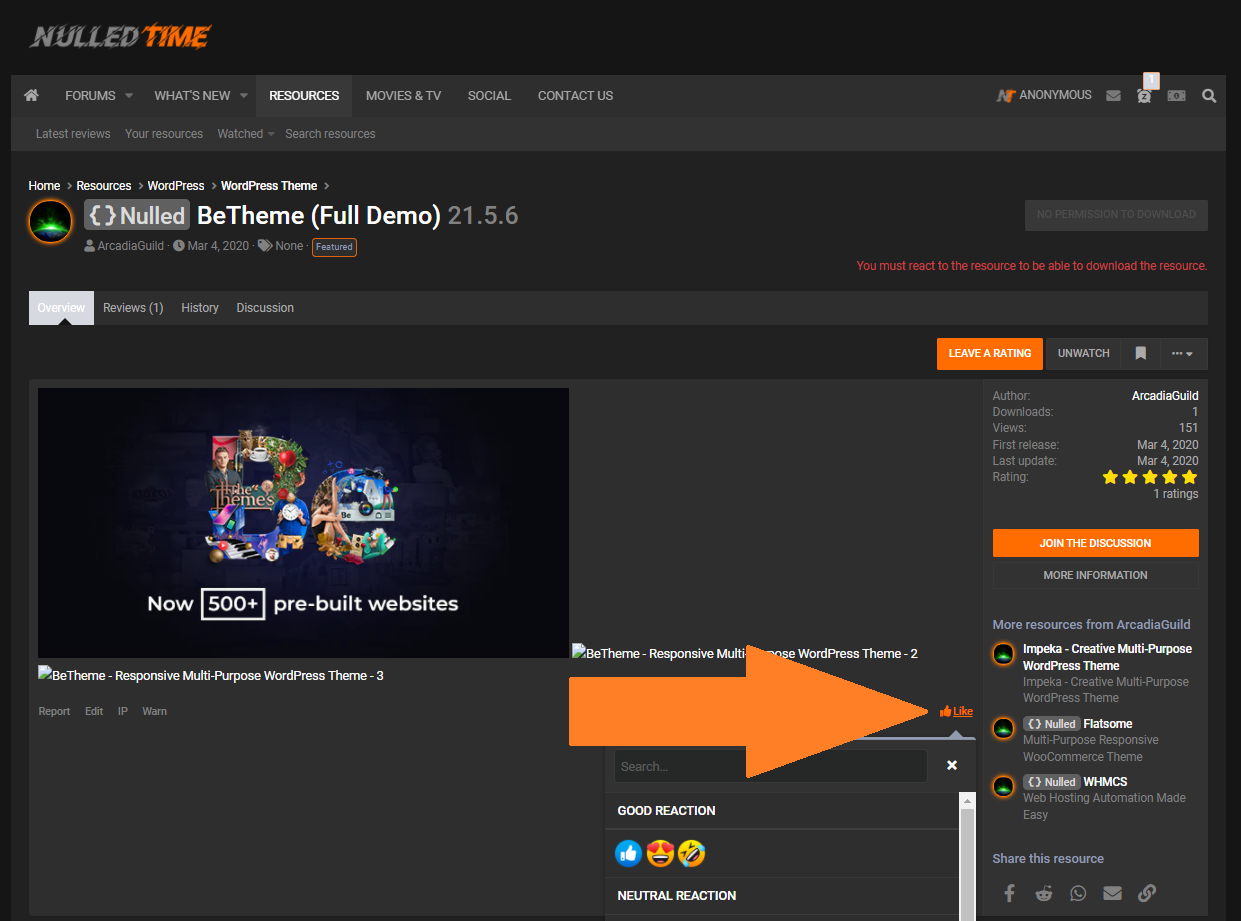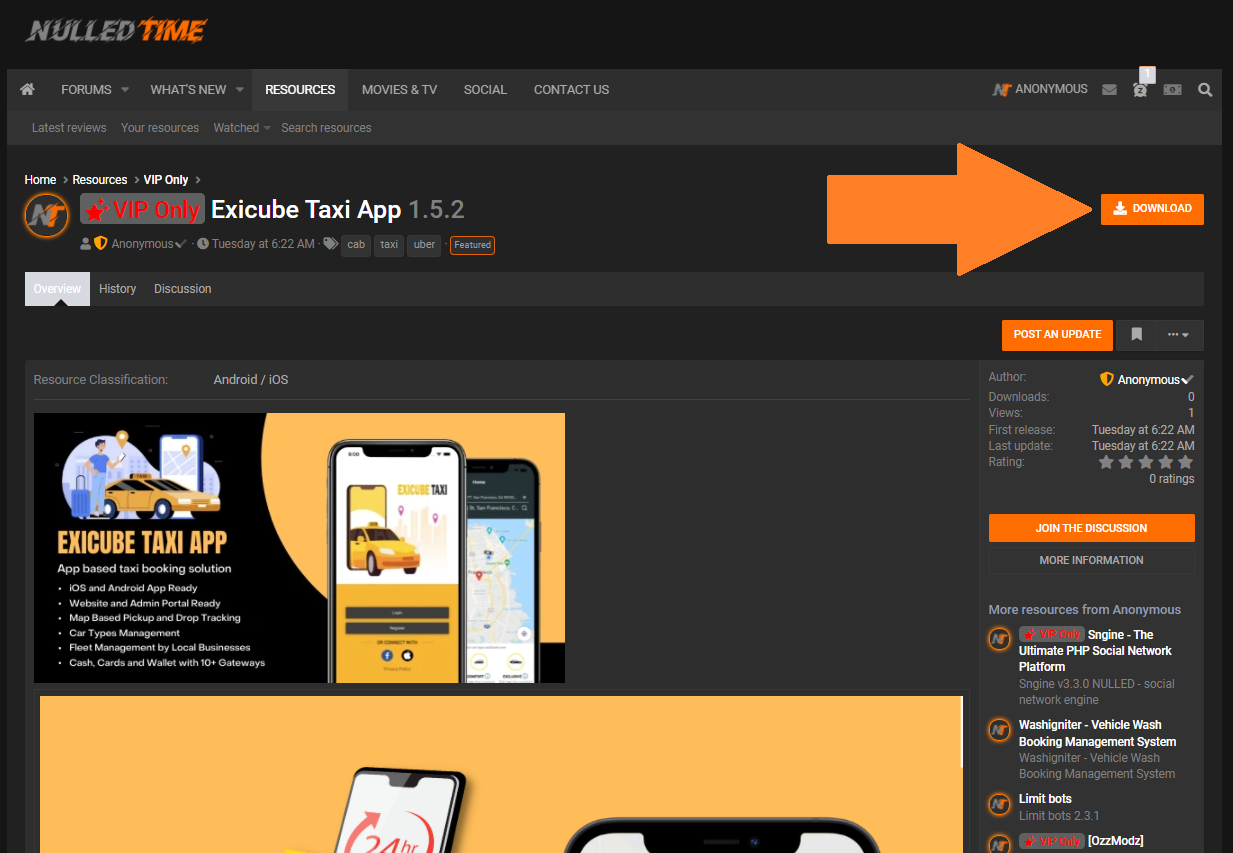- Joined
- Feb 27, 2020
- Messages
- 1,272
- Thread Author
- #1
Here is a quick guide on how you are able to download items on the website:
- Make sure you have liked the rules page first! (https://nulledtime.com/index.php?threads/main-rules.2/) / haven't used all of your downloads for the 24-hour period.
- Click on the Resource you want to download.
- Go to the Overview Tab:
-
- At the bottom of the description on the right-hand side click the Like button:
- Refresh the page
- Click the Download button on top right.
Last edited: