Elegant: A color picker powered theme for IPS.Suite 4.x!
Elegant is a minimalistic theme controlled by a color picker, allowing each of your members to choose their own unique color scheme.

Theme Features

Theme Settings
Easily enable, disable or modify theme features such as background images, logos, social media links, guest messages and colors. This makes modifications and upgrades very simple since little code changes are required.

Color Picker
Elegant comes with a color picker, allowing your members to choose their own unique color scheme. Their selection is saved via cookies and a "reset" buttons lets them easily revert back to your default color scheme.

Optional fixed header
If enabled via theme settings, your header will stick to the top of the page, allowing for easy access to your navigation.

Background picker
If enabled, your members can choose their own background image or color from a predefined selection. Their choice is saved via cookies and automatically load each page visit.
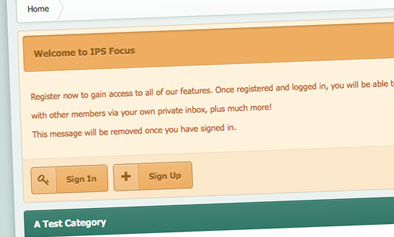
Guest message
A customizable message can be shown to guests, prompting them to either register or login to your forum. Two designs, "billboard" and "alert" (shown) are available.
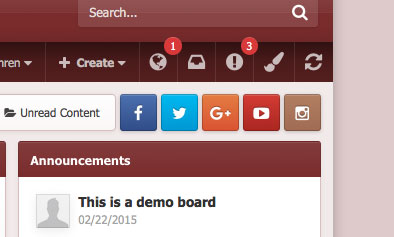
Social links
Social links can be enabled/disabled and customized to your own URL, allowing you to easily link to your social network pages (facebook, twitter, etc)

HTML logo with slogan
Easily add/edit your text logo and slogan from within the theme settings. If required, the text can be replaced by an image instead.

Mega Footer
A mega footer with configurable column numbers and content can be enabled and customized all within the theme settings.

Enhanced mobile layout
The last topic title is visible on the board index on mobile layouts, allowing for easier access to your latest content.
----------
For a full list of features and a live demo, take a look at Elegant on ipsfocus.
Edited September 29, 2020 by ehren.
Elegant is a minimalistic theme controlled by a color picker, allowing each of your members to choose their own unique color scheme.

Theme Features

Theme Settings
Easily enable, disable or modify theme features such as background images, logos, social media links, guest messages and colors. This makes modifications and upgrades very simple since little code changes are required.

Color Picker
Elegant comes with a color picker, allowing your members to choose their own unique color scheme. Their selection is saved via cookies and a "reset" buttons lets them easily revert back to your default color scheme.

Optional fixed header
If enabled via theme settings, your header will stick to the top of the page, allowing for easy access to your navigation.

Background picker
If enabled, your members can choose their own background image or color from a predefined selection. Their choice is saved via cookies and automatically load each page visit.
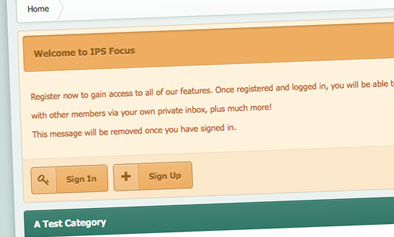
Guest message
A customizable message can be shown to guests, prompting them to either register or login to your forum. Two designs, "billboard" and "alert" (shown) are available.
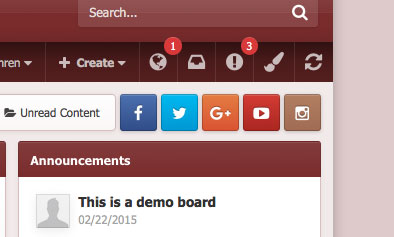
Social links
Social links can be enabled/disabled and customized to your own URL, allowing you to easily link to your social network pages (facebook, twitter, etc)

HTML logo with slogan
Easily add/edit your text logo and slogan from within the theme settings. If required, the text can be replaced by an image instead.

Mega Footer
A mega footer with configurable column numbers and content can be enabled and customized all within the theme settings.

Enhanced mobile layout
The last topic title is visible on the board index on mobile layouts, allowing for easier access to your latest content.
----------
For a full list of features and a live demo, take a look at Elegant on ipsfocus.
Edited September 29, 2020 by ehren.
What's New in Version 4.6.8 See changelog
Released November 4- Upgraded to support the new analytics settings in Invision Community 4.6.8
- Long usernames are now truncated and will no longer stretch on top of the date in posts.
- The notification badge on the “Cart” button in the user panel is now the correct width.
- Activity Streams in clubs now have a background in certain themes, improving contrast.
- Wrapped the content on the Cookie page with .ipsBox
- Added “indent icons” to navigation dropdown menus, even if navigation icons are disabled.
- The “Bookmark” button from the “Bookmarks” add-on is now styled correctly.
- The floating checkbox panel in the Messenger now correctly sits on top of the mobile footer.
- The pagination on search result pages is no longer hidden behind the results table in certain themes.
